www.epicgames.com/activate — Как ввести код и привязать учетную запись
Студия Epic Games представляет нам сразу несколько интересных игр, в том числе популярную Fortnite. Чтобы в них поиграть, нам нужен собственный профиль. В этой статье вы узнаете, каким образом правильно набрать код и привязать свою учетную запись на сайте https://www.epicgames.com/id/activate.
Регистрация нового пользователя в Epic Games
Сегодня если речь идёт о компании Эпик Геймс, часто имеется ввиду игра Fortnite . Она самая удачная и популярная среди продуктов разработчика. На главной странице игры пользователей встречает уведомление о том, что если мы хотим поиграть в Фортнайт, нужно зарегистрироваться.
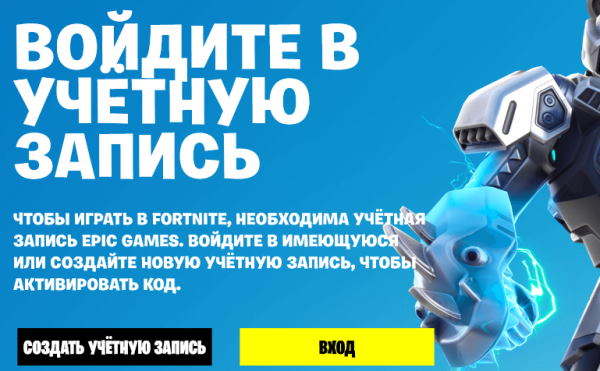
Или авторизоваться и ввести код активации.
- Для тех, у кого аккаунта в системе Epic ещё нет, нажмите на кнопку « Создать учётную запись » на этой странице https://www.epicgames.com/fortnite/ru/redeem?lang=ru;
- В форме регистрации можно выбрать один из подходящих способов создания аккаунта: стандартная и при помощи социальных сетей. Доступны Google, Facebook, ВКонтакте, Microsoft;
- Если вы выбрали первый способ, выберите из списка свою страну;

- Введите имя, ник, почту и пароль.
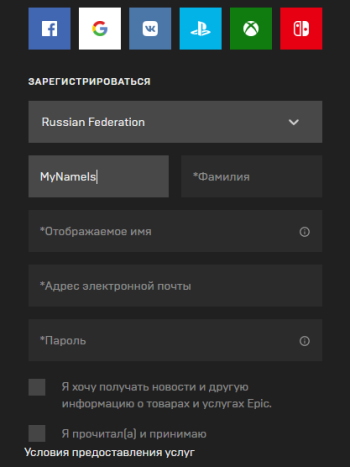 Введите свои учётные данные для создания аккаунта
Введите свои учётные данные для создания аккаунта
Вводите существующий адрес электронной почты, чтобы вы смогли подтвердить его. На этом этап регистрации аккаунта завершён. Теперь вы можете активировать ключи продукта или системы. Для этого вам нужно авторизоваться со своими данными на сайте Epic.
Каким образом ввести код активации на www.epicgames.com/activate
Для входа в Epic ID нужно посетить эту страницу. Если вы уже регистрировались на сайте при помощи своих социальных сетей, для авторизации используйте ту же соцсеть. Иконки расположены в верхней части экрана. Для стандартного аккаунта есть две строки для ввода почты и пароля для учетной записи.

Введите их и нажмите на кнопку войти.
-
После авторизации нажмите на свой ник в верхней части экрана и выберите пункт « Учётная запись »;
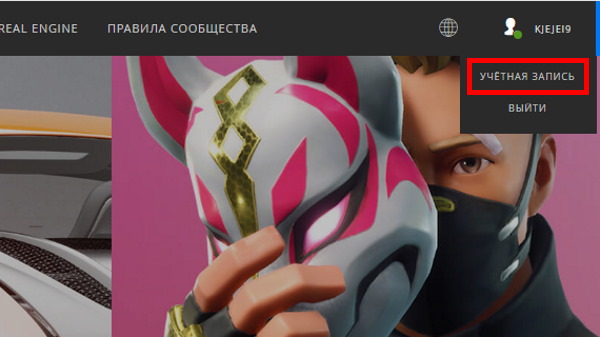 Выберите пункт «Учётная запись»
Выберите пункт «Учётная запись»
Доступы на получение ценных вещей в играх Epic Games можно найти на сайте, а также у официальных блогеров на YouTube. На странице epicgames.com/activate вводится код активации при покупке игровых товаров в сторонних магазинах.

Как привязать учётную запись к Youtube
Видеохостинг Ютуб даёт возможность каждому получить подарки в игре Fortnite. Для этого вам нужно всего лишь синхронизировать или связать аккаунт epicgames.com и свой видеоканала.
Здесь не нужно вводить какой-то специальный код, чтобы привязать вашу пользовательскую учётную запись:
- Откройте канал Youtube;
- Нажмите на значок канала или своё имя вверху справа;
- Выберите в выпадающем списке пункт « Настройки »;

- Слева в меню выберите « Связанные аккаунты »;

- Справа в окне выберите аккаунт Epic и нажмите на кнопку « Связать ». Авторизуйтесь в новом окне, введя данные;
 Выберите аккаунт Epic в списке других сервисов
Выберите аккаунт Epic в списке других сервисов

Youtube довольно часто разыгрывает ценные призы для игроков Fortnite и не только. За новостями можно следить на портале Epic Games.
Что делать, если профиль в Epic Games взломали
Иногда игроки замечают в своих аккаунтах стороннюю активность. В некоторых случаях пропадают игровые вещи или пользователи теряют доступ к своим профилям Epic Games. Если вы заметили, что вашу учетную запись с подтвержденным кодом посещал кто-то другой, сразу же измените пароль для входа. Выберите свой ник вверху окна и слева нажмите на пункт « Пароль и безопасность ». В окне найдите пункт « Изменить пароль » и введите новые данные.

Пользуйтесь антивирусными программами на компьютере, чтобы никто не мог получить доступ к нему. Также не сообщайте свои личные данные другим игрокам ни под каким предлогом. Нужно отключиться от других учётных записей, таких как Nintendo Switch, Xbox, PlayStation и других сервисов. Так как доступ к вашему аккаунту могут получать те, кто может воспользоваться другими устройствами с вашим профилем.
Решение проблемы, если кто-то сменил пароль к вашему аккаунту
Если вы уже не можете получить доступ к аккаунту Epic Games, так как кто-то изменил пароль, вы всё равно можете войти в него . Одним из условий для этого является возможность открыть привязанную к аккаунту почту и прочитать письмо, которое придёт после верификации на www.epicgames.com/activate.
-
На странице входа в аккаунт нужно нажать на ссылку « Забыли пароль? »;
 Выберите «Забыли пароль?» на странице входа
Выберите «Забыли пароль?» на странице входа

Epic Games Account Linking
Share your Rocket League inventory, competitive rank, and Rocket Pass tier on any connected platform!
Log In
Log In
Sign in to your Epic Games account or create one
Set Primary
Choose your platform
Enjoy your rank, inventory, and progress on all linked platforms

Cross-Platform Progression
Share your Rocket League inventory, competitive rank, and Rocket Pass tier on any connected platform!



Cross-Platform Progression
Share your Rocket League inventory, competitive rank, and Rocket Pass tier on any connected platform!
New wheels for linking your account
Link a platform to your Epic Games Account and get the Chopper EG Wheel!


New wheels for linking your account
Link a platform to your Epic Games Account and get the Chopper EG Wheel!

An Epic Games Account is your login for games published or developed by Epic Games. You may have an Epic Games Account if you play Fortnite. You can use that same Epic Games Account when linking your Rocket League platform. Once linked, your Rocket League inventory, Competitive Rank, Rocket Pass Progress, and XP will be added to your Epic Games Account.
The Primary Platform is your Epic Games Account’s source for all of your progression in Rocket League (i.e. your Competitive Rank and Rocket Pass Tier). You should choose the platform where you’ve played Rocket League the most. Choose the platform where you have the highest Competitive Rank, the most Rocket Pass progress, and the most XP. That way, you’ll be able to access that information on all of your linked platforms.
Once your Primary Platform is set and your other platforms are linked, you’ll be able to access your inventory, Competitive Rank, and Rocket League progress from your Primary Account on all connected platforms. Rocket League Branded DLC will be added to your Epic Games Account regardless of where it was purchased, and will also be accessible on all linked platforms.
Credits and Esports Tokens will remain on the platform on which they were purchased. They will be a part of your Epic Games Account, but you will only be able to access and spend your Credits and Esports Token balances on the platform where you purchased them.
Yes! You will unlock the Chopper EG Wheel as soon as you link a platform to your Epic Games Account. It will be added to your inventory automatically.
Platform-exclusive items (Sweet Tooth, Hogsticker, Armadillo, Mario/Luigi NSR, Samus’ Gunship, etc.) will not be accessible through your Epic Games Account, nor will DLC that is unlocked via retail disc. Platform-exclusive items will still be accessible on the platforms where they’re available.
Premium DLC Packs with licensed content purchased on the Nintendo Switch prior to Free To Play (Back To The Future, Jurassic World, DC Superheroes, Fast and the Furious, Ghostbusters, Knight Rider, etc.) will not be accessible through your Epic Games Account, but will still be accessible on the Nintendo Switch platform. We are working to make Premium DLC purchased on the Nintendo Switch accessible across all platforms.
As long as your additional platforms are linked to a Primary Platform, you will not be able to access your Competitive Rank and Rocket Pass Progress on those platforms. Your Competitive Rank and Rocket Pass Progress from your Primary Account will be accessible on all of your linked platforms.
Nope! Rocket League continues to offer full cross-platform play, whether you link your accounts or not.
No. An Epic Games Account is required to play Rocket League. Log into your existing account, or make a new one when you log into Rocket League. You can create a new account with one button press in-game with no additional information needed.
Epicgames.com/activate – Enter Code
Activate Epic Games using epicgames.com/activate
Here are the two techniques to actuate Epic gaming. Follow these means to actuate Epic games. There are two methods to activate epic games.
- Open any browser such as Firefox, opera, and chrome.
- Paste this URL in your browser epicgames.com/activate.
- Now, open your mobile device.
- Login to the epic games app.
- You will be provided with 6 digits activation code in the epic Games application.
- Enter the 6 digits epic code in the epic Games activation Console.
- Click the enter button.
- Your browser will activate your epic games after you have completed them.
Activate the epic Games using Launcher
To activate the launcher, To activate the Epic Games Launcher, you’ll need to have the Epic Games Launcher installed on your Personal Computer. Follow these steps.
- Start any browser and type Epic games launcher.
- You can download the Epic Games Launcher by selecting the first option.
- The epic game launcher can be installed on your PC.
- After opening the epic launcher, it will ask for you to log on.
- Use any of the login accounts you have already activated for epic Games.
- You would then be able to start an epic game through code.
- Open your mobile device and you’ll find the activation code to the epic game.
- Enter the epic gaming activation code within the epic games launcher.
- Click the enter button.
- Your epic games will be activated by the epic launcher.
These are two techniques to start epic games utilizing product code. I have found that the launcher is not worth downloading as it took up too much storage space. You can use the browser for epic games.
Speed up your computer to make it faster and enable you to play the game and through epicgames.com/activate using PC or Mobile web browser using activation code.
You now have the solution. You can then share this content with friends and family who are avid gamers.
By using this information, you can activate Epic Games Account. Epic Games will activate your account using any one of the above methods.
Activate Epic Game with Product Code
Follow the steps for activation of the epic game :-
- Firstly, visit the website at http://www.epicgames.com/activate.
- Now, you’ll need to sign in to your Epic Games account. If you’re a brand new user then try making a new one.
- Login to the account by simply clicking the link https://www.epicgames.com/id/login/epic to activate the game.
- Type the item code and tap on Redeem.
Get the item key through the epic game app and here will be the steps to be followed:–
- Download the app Epic Games.
- Then tap on the Account name and from then on hit on the Redeem Code.
- A full page opens up where you’ll need to type the Product Code and tap Redeem.
Activate Epic Game Launcher
If you intend to activate the launcher then first thing you need to do is always to activate the user account.
Follow the instructions mentioned below to activate user account :-
- From your own device, see the link epicgames.com/activate user.
- Then, you’ll need to type the username of Epic Games Launcher.
- An activation code will undoubtedly be sent for your requirements once you click on the code activation link.
- Enter the code for activating the account.
- Lastly, hit the Activate option, and thus your account is activated.
Recover the Launcher activation code
Sometimes it’s difficult to keep in mind a rule and if you’re one of them then there are steps to recover the activation code for epic games launchers.
- From the browser, go to the site https://epicgames/activate.
- Type the Email id correctly and click on the Email Activation Code.
- Now follow the steps as stated in your email.
- You’ll recover the code from the email.
With assistance from the code, you can proceed further to http://epicgames.com/active to activate the launcher.
Activate My Epic Games Launcher
Few epic game launchers do not work if they’re not activated.
Listed below are these steps to be followed:-
http://www.rocketleague.com/activate/
http://help-activate.com/epicgames-activate/